
Many security-conscious site admins think that inactive users may pose a threat of session hijacking. This is why many banks and financial websites automatically log out inactive users so as to prevent session hijack, and now these similar functions can also be implemented on the WordPress website.
This article will show how to automatically log out inactive users in WordPress.
Setting WordPress to Log Out Idle Users
Inactive Logout Plugin
First, install and enable the Inactive Logout Plugin.
So as to empower this plugin, navigate to the “Settings”-“Inactive Logout” page to configure the plugin.
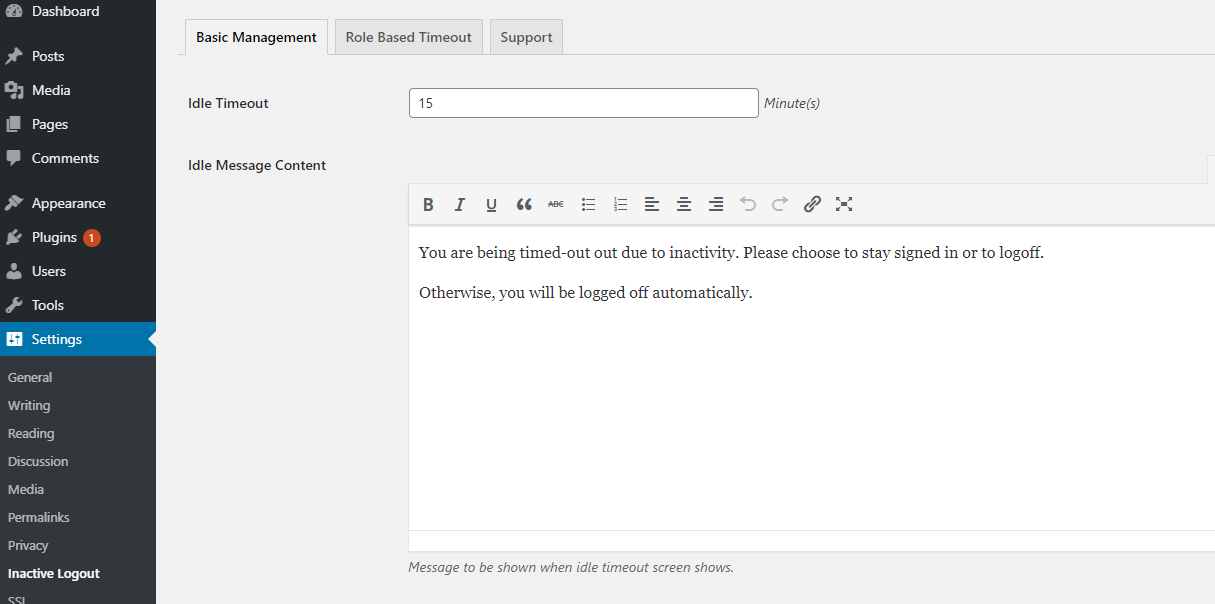
First set the time for automatic logout. The default is to automatically log out after 15 seconds of inactivity. You can set the time to be shorter or longer. Next, choose whether to enable inactive time counting in the WordPress administrator interface. And save settings.
Click the “Role-based timeout” tab to enter another settings interface provided by the inactive logout plugin. This page allows users to tune the plugin behavior. Different logout rules can be set for various user roles. Also, you can choose the actions taking by the plugin when the user’s idle time reaches the set value. These actions include signing out the inactive user and redirecting them to the site login page for them to sign in again, redirecting to a custom page, or show them a pop-up window.
As a result of the plugin setup, any users who become inactive for the set period of time will be signed out and other protocol set by you will follow like; redirecting to the homepage etc.
Other Idle Users Logout Plugins to Note
Below is another plugin that can be beneficial if you’re looking for something that has been equipped with more security options.
BulletProof Security
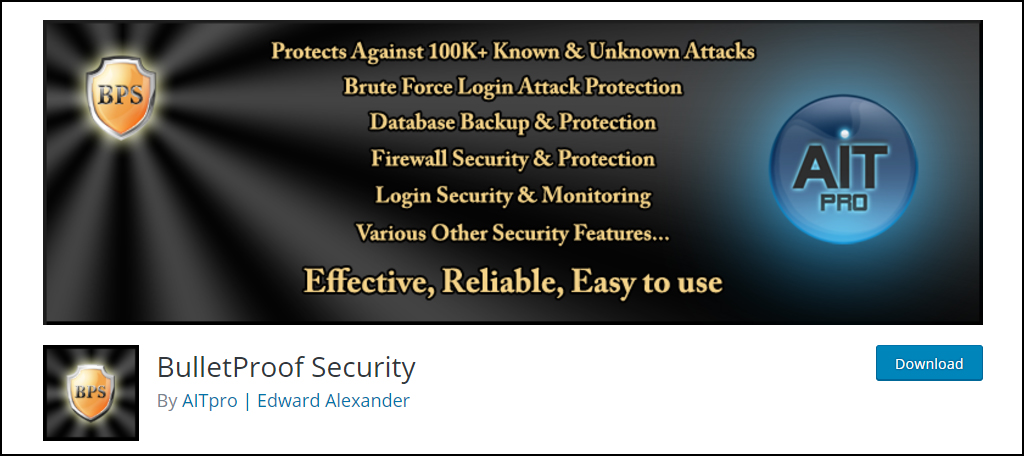
BulletProof Security is an extremely popular plugin as it increases login security, monitors user traffic, and keeps logs of various activities, not just more than just logging out idle users. It’s an all-in-one plugin that works well for keeping the WordPress website safe.
It only takes a few seconds for you to gain control of an idle user by installing any of these plugins described above. It is imperative that you need to improve WordPress security and keep your data safe by making the idle users logging out of the website.





