
WordPress Change Site URL MySQL Query
All of us often do demo website on different demo domains before transferring the files to the original domain. Sometimes it becomes a headache to update all the URLs in the database properly so that all the pages, links, and images work as intended.
After migrating the website to the new domain, we need to change the site URL in the MySQL database using MySQL Query.
First, export the MySQL database from the old hosting server, then create a new blank database on the server of the new domain. Import the old data through PHPMyAdmin.
How to Change Site URL: MySQL Query
Select the new database, then run some SQL updates and replacement commands on the tables such as wp_options, wp_posts, and wp_postmeta.
Using the code below you can swap your old and new URLs, site URLS should be without trailing slashes. Also if necessary amend the table prefix values where applicable (ie wp_ )
UPDATE wp_options SET option_value = replace(option_value, 'http://www.oldurl', 'http://www.newurl') WHERE option_name = 'home' OR option_name = 'siteurl';
UPDATE wp_posts SET guid = replace(guid, 'http://www.oldurl','http://www.newurl');
UPDATE wp_posts SET post_content = replace(post_content, 'http://www.oldurl', 'http://www.newurl');
UPDATE wp_postmeta SET meta_value = replace(meta_value,'http://www.oldurl','http://www.newurl');
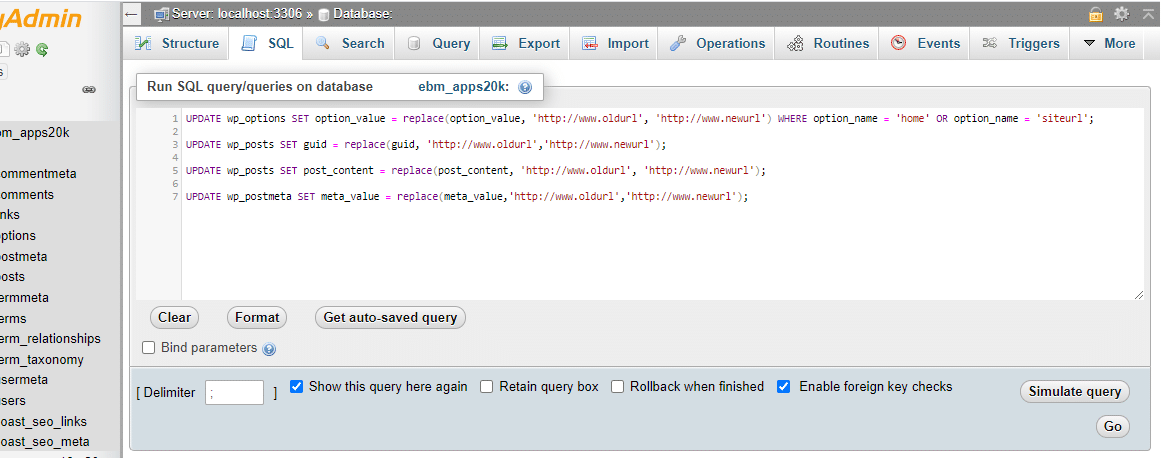
Or via command line to change site URL, MySQL Query:
username@[~/Desktop]: mysql -u root -p databasename
Enter password:
Reading table information for completion of table and column names
You can turn off this feature to get a quicker startup with -A
Welcome to the MySQL monitor. Commands end with ; or g.
Your MySQL connection id is 892
Server version: 5.5.13 MySQL Community Server (GPL)
Copyright (c) 2000, 2010, Oracle and/or its affiliates. All rights reserved.
Oracle is a registered trademark of Oracle Corporation and/or its
affiliates. Other names may be trademarks of their respective
owners.
Type 'help;' or 'h' for help. Type 'c' to clear the current input statement.
mysql> UPDATE wp_options SET option_value = replace(option_value, 'http://www.oldurl', 'http://www.newurl') WHERE option_name = 'home' OR option_name = 'siteurl';
Query OK, 0 rows affected (0.00 sec)
Rows matched: 2 Changed: 0 Warnings: 0
mysql> UPDATE wp_posts SET guid = replace(guid, 'http://www.oldurl','http://www.newurl');
Query OK, 0 rows affected (0.02 sec)
Rows matched: 964 Changed: 0 Warnings: 0
mysql> UPDATE wp_posts SET post_content = replace(post_content, 'http://www.oldurl', 'http://www.newurl');
Query OK, 0 rows affected (0.05 sec)
Rows matched: 964 Changed: 0 Warnings: 0
mysql> UPDATE wp_postmeta SET meta_value = replace(meta_value,'http://www.oldurl','http://www.newurl');g
Query OK, 0 rows affected (0.01 sec)
Rows matched: 686 Changed: 0 Warnings: 0
After the above changes, you can locate the wp-config.php in the root file folder
and change database name, username, password, and host values:
define('DB_NAME', 'databasename');
/** MySQL database username */
define('DB_USER', 'username');
/** MySQL database password */
define('DB_PASSWORD', 'password');
/** MySQL hostname */
define('DB_HOST', 'localhost');
Now all WordPress site URLs should be changed.





