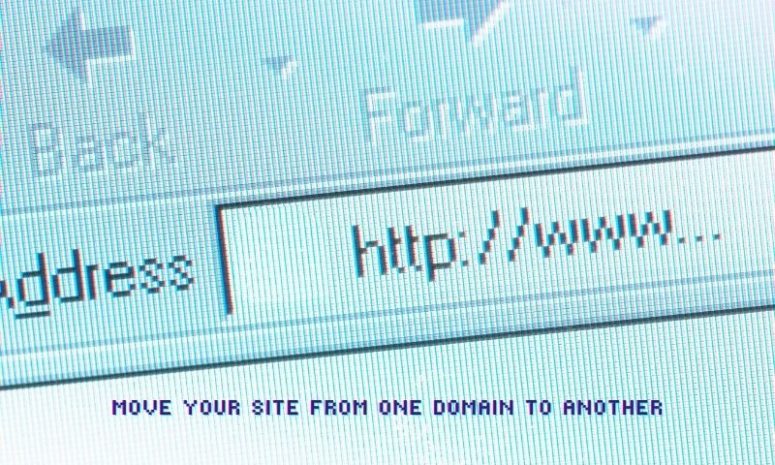
Move Your Website From One Domain to Another (Site Moves to a New Address)
About Change of Address Tool:
There are situations where you may abandon one of your domains and at the same time you don’t want to lose the backlink juice accumulated on the domain over time. In such cases, you can use the ‘Change of Address’ tool to move your website from the domain to another: for example, from abc.com to abc.org or xyz.com. This tool tells Google about your change of domain address and helps to migrate your Google Search results from your old web site to your new site. Let us learn in this article how to change the website address in Google search and how long the Google change of address will take.
Google recommends not to use this ‘Change of Address Tool’ in the following cases:
1) Changing address from http to https.
2) Moving some pages from one location/folder to another within your site.
3) Moving between www and non-www in the same domain.
4) Moving a site without any URL changes like changing hosting providers or CDNs.
Follow these best practices while moving site or domain:
1) Don’t chain site moves. As soon as you submitted a change of address to redirect traffic from site A to site B, don’t submit another change of address from site B to site C.
2) Try not to make multiple site moves to a single domain or site as combining multiple moves to a single location (ex: Moving sites A, B, and C to new location D) can cause some confusion and traffic loss. You may need to wait till traffic stabilizes on the first change of address before making multiple site/domain moves.
3) If you plan to migrate a Domain property to one location (P.com to Q.com) and a subdomain of the same site to a second domain property (m.P.com to m.Q.com), then create a property in the Google Search Console for subdomain m.P.com and do the site migration separately.
4) When moving a site or domain, keeping the same site architecture of web pages in the new website location will help Google pass the signals more uniformly to the new site.
What to do before making the site moves or changing the domain address:
You need to make .htaccess redirects from the root folder of the old domain to the new domain. If you don’t want to lose the traffic, you may have to keep the re-direct for all the pages with one to one redirect. If you have got only a limited number of web pages, then one whole domain re-direct will be enough:
.htaccess redirect for making site move or change of website address:
You need to create an Apache .htaccess 301 redirect that is a server-side redirect and a permanent redirect before placing website address move requests.
Note: .htaccess use should be avoided when you have access to the Apache server’s main configuration file httpd.conf. as the use of .htaccess file reduce server performance. However, shared website hosting usually don’t have access to httpd.conf file and you should use the .htaccess file then.
This 301 redirect code in the .htaccess notifies the search engines that the page has moved permanently from the old URL to the new URL.
While doing this Google will also transfer the old URL page rank (backlink juice/factors on page rank or domain authority) to the new URL.
.htaccess redirect:
Add the following code in .htaccess file in the root folder of the old domain/website for a Single URL redirect (A permanent redirect from old-page.html to new-page.html.)
Redirect 301 /old-page.html http://www.mydomain.com/new-page.html
Entire domain redirect:
Add the following code in .htaccess file in the root folder of the old domain for a permanent redirect from all domain pages to newdomain.com.
Redirect 301 / http://www.newdomain.com/
What if the codes in .htaccess don’t work:
Note: You can ignore the following few steps and jump to ‘How to Change Website Address in Google Search?‘ if your 301 redirect codes work properly.
If you uploaded .htaccess file to the old-page.html directory and the redirection does not work, it usually means that the .htaccess files are not enabled in the Apache server configuration file httpd.conf.
You can enable the .htaccess file by adding the Apache server’s httpd.conf file.
httpd.conf:
<Directory /srv/www/rapidtables.com/public_html/web/dev/redirect>
AllowOverride All
</Directory>
Important: This setting is not recommended as it may slow down the Apache server.
httpd.conf redirect:
If you have permission to change the httpd.conf file, it is better to add the Redirect directive in the httpd.conf instead of the .htaccess file.
Check if rewrite module’s library mod_rewrite.so is loaded by the apache server:
$ apache2ctl -M
Add the following code to httpd.conf file.
If rewrite module’s library mod_rewrite.so is not available, uncomment the first line to load the rewrite module.
httpd.conf:
# LoadModule rewrite_module /usr/lib/apache2/modules/mod_rewrite.so
<Directory /srv/www/rapidtables.com/public_html/web/dev/redirect>
Redirect 301 /old-page.html http://www.mydomain.com/new-page.html
</Directory>
Don’t forget to restart the Apache server after httpd.conf update:
$ sudo /etc/init.d/apache2 restart
How to Change Website Address in Google Search?
Follow these steps to submit a request to change the website address in Google search:
1) Log in to the Google Search Console
2) Select the domain that you want to move to. (Note: select https://www.domain.com instead of ‘domain.com’ property)
3) Go to Settings and then navigate to ‘Change of Address’.
4) Select the new website address as your new domain destination.
5) Do ‘Validate & Update’ as seen in the screenshot below.
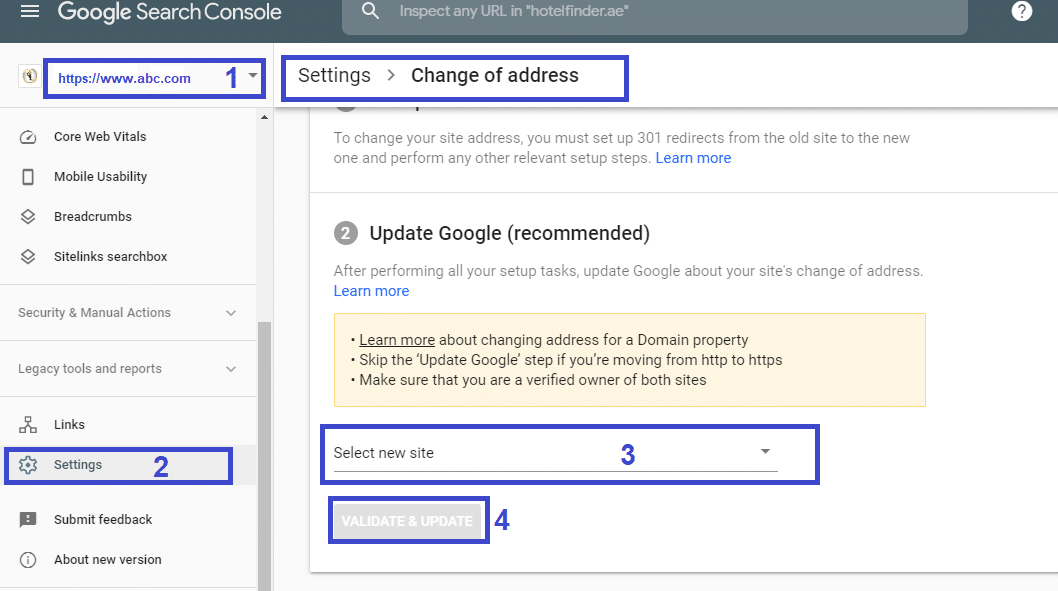
The ‘change of address tool’ will run a quick check before sending the website address move request to Google, to confirm that you own both sites/domains, and to check for 301s on a few pages on your site.
If you have done your re-directs properly, the change of address request will be done successfully in the Google Search Console.
Google Change of Address: How Long?
The change of domain address (Google change of address) may take up to 6 months for complete migration of the web address and traffic. It also shifts various signals from the old site to the new site. So it is advisable to keep your old domain valid for at least 6 months from the date of submitting the ‘change of address’ request.
Keep in kind that Google does not erase the old site URLs from the index immediately, and URLs from the old site may still continue to be shown in search results for quite some time if they are available or it cannot have an equivalent page on the new site.
Cancel a change of address request:
You can cancel a change of address request within 180 days after the request has been submitted.
To cancel the ‘website address change request’ you can follow these steps:
1) Remove any 301-redirect directives that you previously set up on your old domain
2) Add 301 redirects from the new site to the old site.
3) Open the Change of address tool of the old site from the Google Console and click ‘Cancel Move’.





