
SETTINGS ON CLOUDFLARE FOR EDD POWERED WORDPRESS WEBSITES
Many people are using Easy Digital Downloads (EDD) plugin for selling digital goods and services. This is one of the smartest ways to make money online without any additional expense as there are no inventory costs or shipping costs involved.
Note: If you need to buy the EDD plugin with a discount, get it here!
Easy Digital Downloads is a simple plugin for WordPress to handle digital downloads such as pdf files, themes or Softwares, etc.. It is a lightweight plugin and loads the e-commerce site quickly without any problems. EDD also offers a state-of-the-art checkout system that helps those customers who want to download multiple files at one time. The entire checkout process of EDD is very smooth so that you don’t have to worry about people getting stuck at some point and leaving the site before downloading the items.
Cloudflare an American web-infrastructure and website-security company, providing content-delivery-network (CDN) services between a website’s visitor and the Cloudflare user’s hosting provider, acting as a reverse proxy for websites to increase the site loading performance and security of your website.
As search engines like Google check the website loading speed for assigning better rankings in SERP, most of the website owners are looking for ways to increase the website speed and one of them is using a CDN like Cloudflare.
Easy Digital Downloads and Cloudflare CDN Compatibility
As assured by the developers of EDD, Cloudflare is compatible with Easy Digital Downloads plugin (EDD) and they point out some issues and solutions they’ve discovered while using Cloudflare CDN. The following are the possible issues of EDD powered websites while using Cloudflare and suggested solutions that I have implemented successfully in one of my websites.
1) Cloudflare’s ScrapeShield technology and Easy Digital Downloads (EDD)
Cloudflare’s ScrapeShield technology grabs the email address of the customer while checking out process and obfuscates (hides) it so that spammers/bots will not be able to collect it and send spam. The drawback of this feature on the EDD site is that once it is activated the site may not consider it as a valid email address, and the customer may get disconnected from the purchase.
How to disable Cloudflare’s ScrapeShield technology in Easy Digital Downloads?
Here are the steps to do that:
1. Log in to the Cloudflare dashboard.
2. Click the website you want to verify
3. Click the Scrape Shield app.
4. Under Email Address Obfuscation, check that the toggle is set to OFF.
Once it’s off then the issue is resolved.
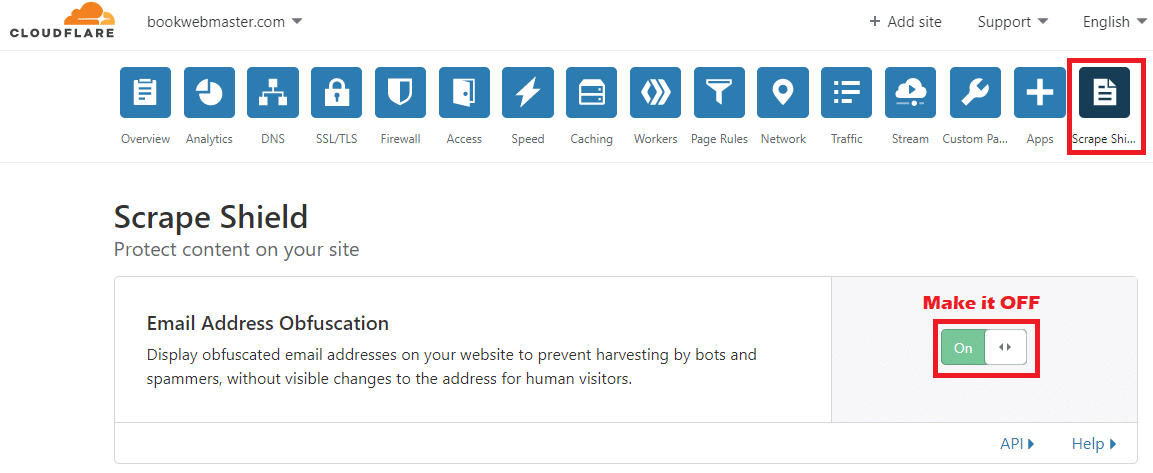
2) Checkout Page Cache
Caching of checkout pages or any such frequently updated pages may cause a headache to the buyers.
How to stop Cache of checkout Pages in Cloudflare?
You can create page rules so that the specific pages will bypass the cache as seen below. I have personally done it for the following pages of my EDD powered website to avoid cache.
/checkout/
/checkout/purchase-history/
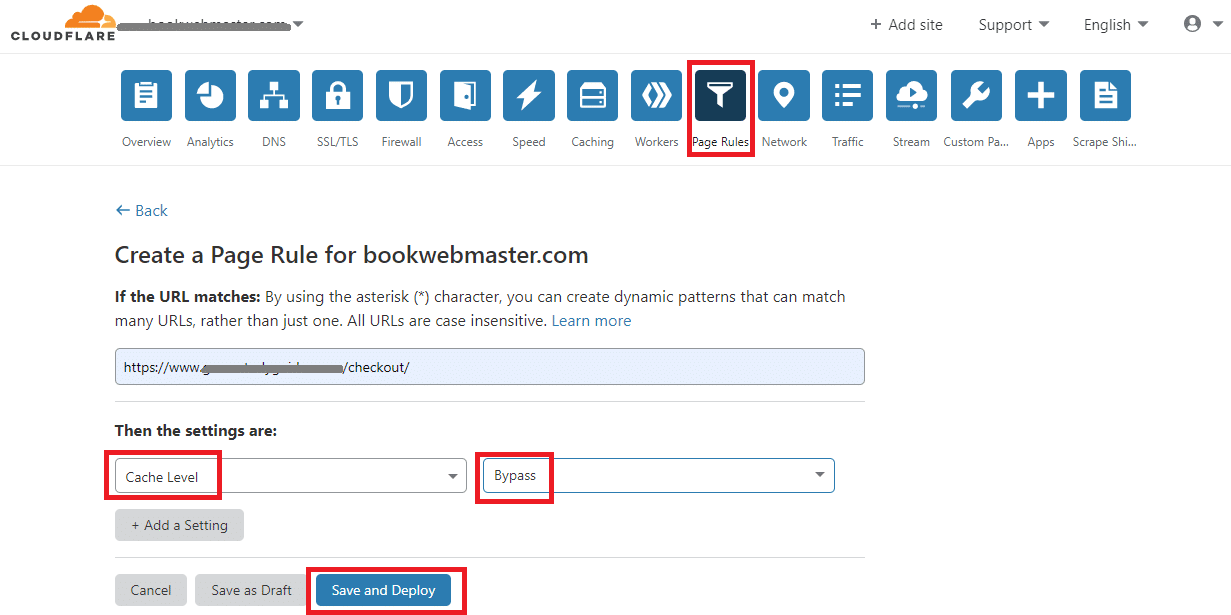
Thus the EasyDigitalDownloads.com plugin bypasses those pages from Cloudflare’s cache.
For personal websites, Cloudflare’s free plan does well. You will be able to add up to 3-page rules on Cloudflare’s free plan, then need to go for paid plans if more rules needed.
After I connected my e-commerce website hosted on Hostgator with Cloudflare CDN, I found the EDD plugin is fully compatible with the CDN and website performance is improved.
Note: If you need to purchase the Easy Digital Downloads plugin with a discount, buy it here! And enter the EDD discount code: 15OFFNOW
Have questions about these Cloudflare settings on EDD powered WordPress websites, or have ideas of your own? Leave a comment below and I will get back to you as soon as I can. Otherwise, thanks for reading!





